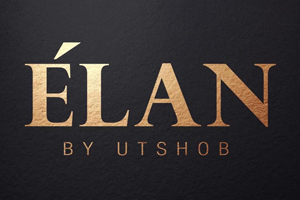Many are still doing office work from home. The laptop is reliant on that work. If you want to keep this gadget for a long time, you have to take care of it regularly.
Dust is one of the main enemies of laptops. Excessive dust accumulates and the laptop heats up easily. Besides, if the laptop gradually accumulates dirt, many more problems may occur. So keep the laptop as clean as possible. However, need to be careful when cleaning it. Turn off the power first to clean it.
Wipe the loose dust off the laptop with a clean soft cotton cloth. You can use the keyboard brush to clean the keyboard. Compressed air cans can also be used. If there is too much dirt on the keyboard, gently wipe it off by dipping the microfiber cloth in white vinegar. When buying a new laptop, install a keyboard protector. If the laptop is a touch screen, must use a screen protector. Never wipe the laptop with water or glass cleaner.
Make sure the air vent of the laptop is clean. Occasionally you can clean the vent with a soft brush.
Do not keep thick books or anything heavy on the laptop. This can damage the display or keyboard. Turn off the display unit when working on the laptop. Be sure to back up important data before repairing your laptop. If the laptop suddenly breaks down, you have to format it a lot of the time. So be careful.
Use a laptop cover and a suitable laptop bag when traveling with a laptop. This will keep it safe from dust, dirt, scratches, or sudden injuries.
Use antivirus software on the laptop. Viruses can be infected for a variety of reasons, such as opening web pages, transferring files to a pen drive, and so on.
Remember:
- Keep tea-coffee or liquids away from the laptop.
- Never move the laptop while holding the display.
- Get your laptop serviced once a year from a reliable service center.